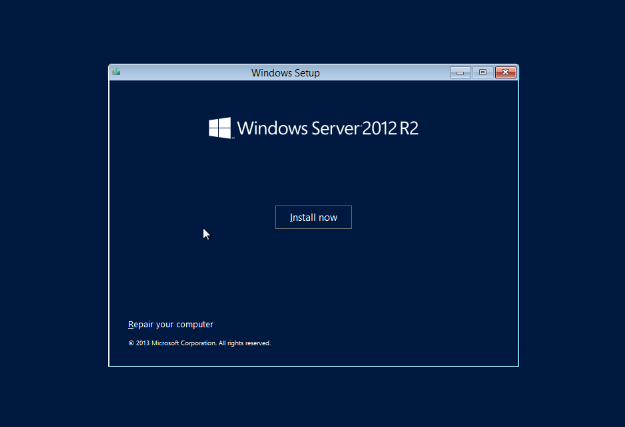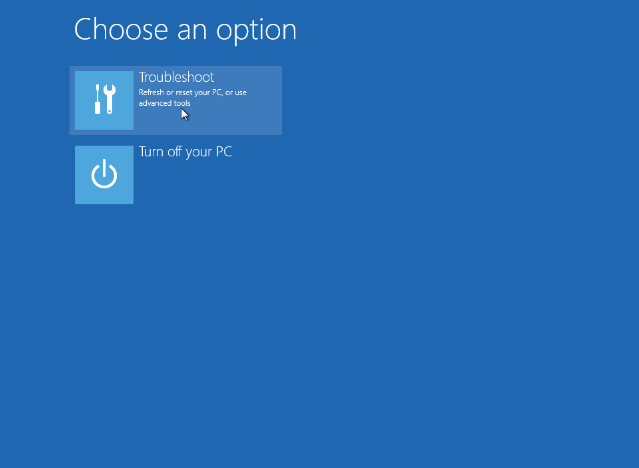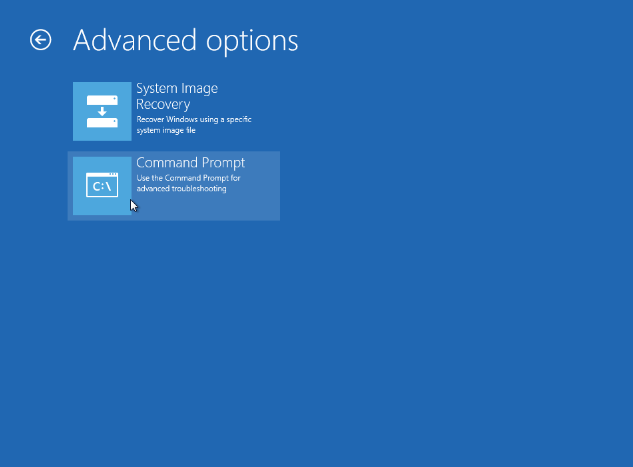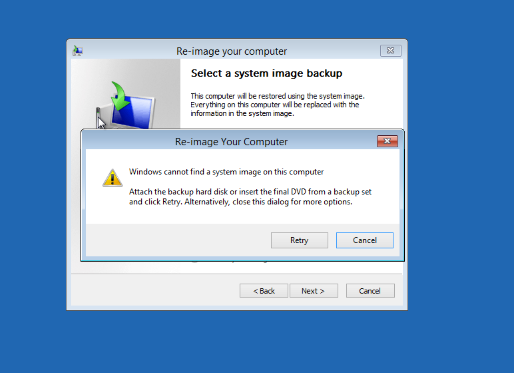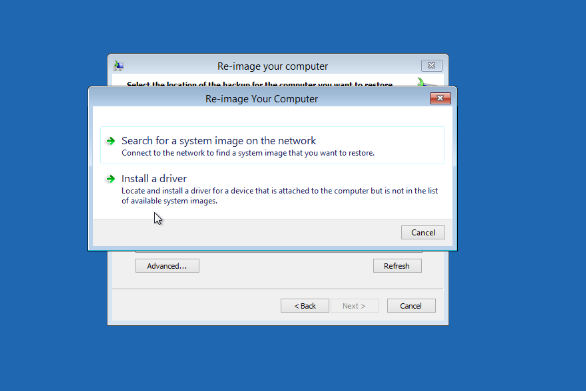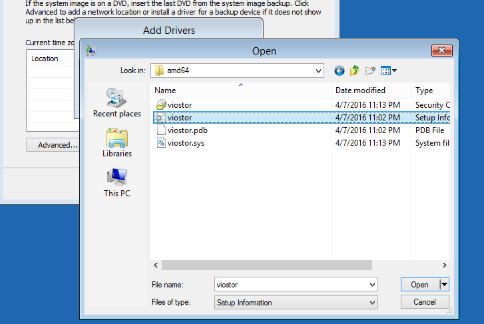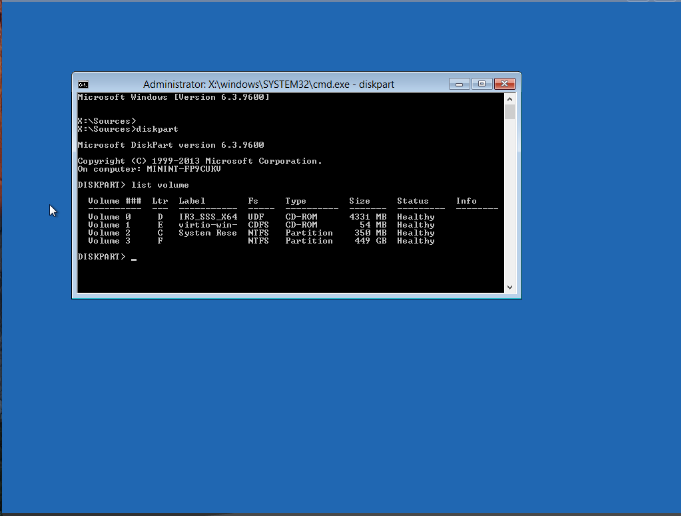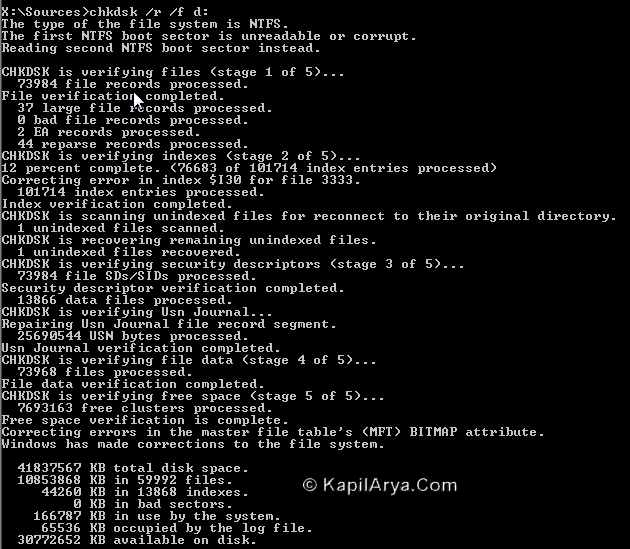Ok, there is no ffmpeg here since its so old and we have all been using the latest avconv. However, there are so many legacy documentation about ffmpeg conversion and webm that leaves me searching up and downs for a solutions for my problems. Although in the end, it wasn't my problem at all but i manage to resolve it somehow so writing it out might helps someone out there too.
Problems converting webm to mp4
if you are facing problems converting webm (whammy) from webrtc of Chrome using older version of ffmpeg or avconv. You are not alone. You may face the following problems
[matroska,webm @ 0x18399cb8] Unknown/unsupported CodecID V_VP9.
[matroska,webm @ 0x18399cb8] Unknown/unsupported CodecID A_OPUS.
which means your avconv doesn't really support the new A_OPUS or V_VP9. And when you try to convert your whammy webm to mp4, it will 99% throws you one of the following errors
Error while opening encoder for output stream #0:0 - maybe incorrect parameters such as bit_rate, rate, width or height
or
Decoder (codec id 0) not found for input stream #0:0
or
webm decoding for stream 0 failed
or
23_1460406164.wav: could not find codec parameters
and etc. but it will just get stucked at #0:0 and you will be staring at your screen for a couple of hours (if you are lucky) and wondering what the hell goes wrong when you did nothing to it.
Solution to convert webm to mp4
If you manage to debug your avconv conversion instruction, and saw the word Unknown/unsupported CodecID A_OPUS, you most probably fall into the category of having a older Ubuntu or avconv which is what happen to me. However, if you are using a older version of Ubuntu, you will need to get the latest version from Source, since installing from apt-get will only gives you what your Ubuntu version can support. Once installed has completed, you will get the latest version of avconv 11. And you will need to fire the following command
avconv -i 23_1460420555.webm -c:v libx264 -strict experimental out.mp4
and you will get the following results
root@test:# avconv -i 23_1460420555.webm -c:v libx264 -strict experimental out.mp4
avconv version 11.6, Copyright (c) 2000-2014 the Libav developers
built on Apr 12 2016 01:42:20 with gcc 4.6 (Ubuntu/Linaro 4.6.3-1ubuntu5)
[matroska,webm @ 0x2082100] Estimating duration from bitrate, this may be inaccurate
Input #0, matroska,webm, from '23_1460420555.webm':
Duration: N/A, start: 0.000000, bitrate: N/A
Stream #0.0(eng): Video: vp8, yuv420p, 640x480, PAR 1:1 DAR 4:3, 29.97 fps, 1k tbn (default)
Stream #0.1(eng): Audio: opus, 48000 Hz, mono, fltp (default)
File 'out.mp4' already exists. Overwrite ? [y/N] y
[libx264 @ 0x2097d80] using SAR=1/1
[libx264 @ 0x2097d80] using cpu capabilities: MMX2 SSE2Fast FastShuffle SSEMisalign LZCNT
[libx264 @ 0x2097d80] profile High, level 3.0
[libx264 @ 0x2097d80] 264 - core 120 r2151 a3f4407 - H.264/MPEG-4 AVC codec - Copyleft 2003-2011 - http://www.videolan.org/x264.html - options: cabac=1 ref=3 deblock=1:0:0 analyse=0x3:0x113 me=hex subme=7 psy=1 psy_rd=1.00:0.00 mixed_ref=1 me_range=16 chroma_me=1 trellis=1 8x8dct=1 cqm=0 deadzone=21,11 fast_pskip=1 chroma_qp_offset=-2 threads=6 sliced_threads=0 nr=0 decimate=1 interlaced=0 bluray_compat=0 constrained_intra=0 bframes=3 b_pyramid=2 b_adapt=1 b_bias=0 direct=1 weightb=1 open_gop=0 weightp=2 keyint=250 keyint_min=25 scenecut=40 intra_refresh=0 rc_lookahead=40 rc=crf mbtree=1 crf=23.0 qcomp=0.60 qpmin=0 qpmax=69 qpstep=4 ip_ratio=1.40 aq=1:1.00
Output #0, mp4, to 'out.mp4':
Metadata:
encoder : Lavf56.1.0
Stream #0.0(eng): Video: libx264, yuv420p, 640x480 [PAR 1:1 DAR 4:3], q=-1--1, 29.97 fps, 2997 tbn, 29.97 tbc (default)
Metadata:
encoder : Lavc56.1.0 libx264
Stream #0.1(eng): Audio: libvo_aacenc, 48000 Hz, mono, s16, 200 kb/s (default)
Metadata:
encoder : Lavc56.1.0 libvo_aacenc
Stream mapping:
Stream #0:0 -> #0:0 (vp8 (native) -> h264 (libx264))
Stream #0:1 -> #0:1 (opus (native) -> aac (libvo_aacenc))
Press ctrl-c to stop encoding
Non-monotonous DTS in output stream 0:1; previous: 10576, current: 8864; changing to 10577. This may result in incorrect timestamps in the output file.
Non-monotonous DTS in output stream 0:1; previous: 10577, current: 9888; changing to 10578. This may result in incorrect timestamps in the output file.
Non-monotonous DTS in output stream 0:1; previous: 38912, current: 37584; changing to 38913. This may result in incorrect timestamps in the output file.
Non-monotonous DTS in output stream 0:1; previous: 38913, current: 38608; changing to 38914. This may result in incorrect timestamps in the output file.
Non-monotonous DTS in output stream 0:1; previous: 74064, current: 72400; changing to 74065. This may result in incorrect timestamps in the output file.
Non-monotonous DTS in output stream 0:1; previous: 74065, current: 73424; changing to 74066. This may result in incorrect timestamps in the output file.
frame= 58 fps= 0 q=-1.0 Lsize= 133kB time=1.84 bitrate= 593.4kbits/s
video:115kB audio:15kB other streams:0kB global headers:0kB muxing overhead: 2.336649%
[libx264 @ 0x2097d80] frame I:1 Avg QP:20.91 size: 26829
[libx264 @ 0x2097d80] frame P:51 Avg QP:22.32 size: 1685
[libx264 @ 0x2097d80] frame B:6 Avg QP:25.44 size: 638
[libx264 @ 0x2097d80] consecutive B-frames: 86.2% 0.0% 0.0% 13.8%
[libx264 @ 0x2097d80] mb I I16..4: 19.3% 67.0% 13.7%
[libx264 @ 0x2097d80] mb P I16..4: 0.9% 1.0% 0.1% P16..4: 22.0% 4.0% 3.6% 0.0% 0.0% skip:68.5%
[libx264 @ 0x2097d80] mb B I16..4: 0.1% 0.1% 0.0% B16..8: 30.9% 0.3% 0.0% direct: 0.2% skip:68.4% L0:42.6% L1:56.6% BI: 0.8%
[libx264 @ 0x2097d80] 8x8 transform intra:58.6% inter:73.5%
[libx264 @ 0x2097d80] coded y,uvDC,uvAC intra: 66.9% 77.4% 53.2% inter: 10.0% 11.2% 1.3%
[libx264 @ 0x2097d80] i16 v,h,dc,p: 21% 11% 44% 24%
[libx264 @ 0x2097d80] i8 v,h,dc,ddl,ddr,vr,hd,vl,hu: 17% 13% 34% 5% 5% 6% 7% 7% 6%
[libx264 @ 0x2097d80] i4 v,h,dc,ddl,ddr,vr,hd,vl,hu: 18% 21% 31% 5% 6% 5% 6% 5% 4%
[libx264 @ 0x2097d80] i8c dc,h,v,p: 64% 17% 16% 3%
[libx264 @ 0x2097d80] Weighted P-Frames: Y:0.0% UV:0.0%
[libx264 @ 0x2097d80] ref P L0: 70.3% 20.2% 4.6% 4.9%
[libx264 @ 0x2097d80] ref B L0: 96.0% 2.2% 1.8%
[libx264 @ 0x2097d80] ref B L1: 89.9% 10.1%
[libx264 @ 0x2097d80] kb/s:482.04
And you will get a nice video with good quality right to your face! But do take note that the "Non-monotonous DTS in output" warning. Although its a warning, if you have compile avconv wrongly, your version conversion will not work. And if you are using the wrong encoder, pretty much nothing works for you and that's how pussy avconv can be about its encoding and stuff.
Of course, there are a good links to avconv that you could read up! especially what each avconv parameter means!