Being a novice in photoshop i would say this is the greatest finding i have since i started playing with photoshop! I never know that there is such a powerful tool that most designer have been using to enchance their image and design! I would like to share this awesome technique to you guys and hope you guys find this interesting too~
This technique has something to do with the 'Brush Tool'. We can actually add some of the ready made brushes to enhance the effects of our design. ( of course, some brushes are not for commercial) It's REALLY simple to create a design with all these ready made brushes! Let me give you a demonstration.
1. Visit this site and download the brushes you see.(There are a lot of them. Check them out!)
2. If you have no idea how to install the brushes, click here or visit the link shown on the above image. Once you have installed the brushes, fire up your photoshop and create a background in blue.
3. Select your new brush (Usually its the same name as the file you place in your brush folder) and It will prompt you to overwrite the existing brush. Click HELL YEAH!
4. Once you have updated your brush, select one of it from the list and click on the workspace. Please bear in mind that your color must be different from the background color used.
AWESOME! XD
This can also be applied on pattern when you want to make a great design for your background or button. But you will need to install it on the pattern folder and not the brushes folder. This technique also can be applied on different button and text which enchance the effects of your overall design.





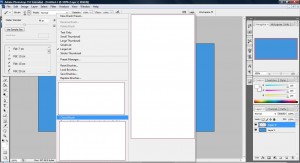

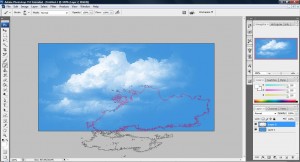
QBGVb3 tbvahzkgsgjs, [url=http://ymnrzusdrbds.com/]ymnrzusdrbds[/url], [link=http://fkjmjjoeouuz.com/]fkjmjjoeouuz[/link], http://pkvifykgbske.com/