There are a rare number of Internet Explorer developer extension available on the net. Furthermore, most of them required payment which really discourage poor programmers like me. I have kept a few free Internet Explorer extension of my own and I believe this should be kept in an article and share with everyone else.
Web Accessibility Toolbar
Web accessibility toolbar is an extension for Internet Explorer and Opera developers. The Web Accessibility Toolbar has been developed to aid manual examination of web pages for a variety of aspects of accessibility. It provides some of the function such as resizing, validating, doc info and etc. it is one of the freeware available for Internet Explorer.
DebugBar
This is the most advance debugging tool for Internet Explorer. Firefox has Firebug and this is what IE has. It has the following features,
- DOM Inspector: View DOM Tree and modify tags attributes and css attributes on the fly to test your page
- HTTP Inspector: View HTTP/S request to check cookies, GET and POST parameters, view server info
- Javascript Inspector and Javascript Console: View javascript functions for easier debugging, see Javascript and AJAX code
- HTML Validator: Validate HTML code to correct and optimize your code and html size of your page
- And many more features: See page cookies, get pixel color on a page, make a page screenshot...
It is free for both personal and education use but commercial will have to acquire a license for it.
Internet Explorer Developer Toolbar
Crap. I understand this is a ALL browser website tools but this one i just can't let it go anywhere else! Firefox has Firebug and webdeveloper to fire out all the bug in Mozilla, IE has developer toolbar! This toolbar is created by Microsoft and gives most of the ability of both Firebug and webdeveloper but not all of it. This is something you should download and install for your web development or debugging for IE.
NitobiBug
One of the great crossbrower javascript debugging tool. NitobiBug is JavaScript object logger and inspection tool similar to Firebug but unlike Firebug, this support many other browser which you can use for your debugging with ajax and javascript. This is one of the best debugging tool available for other browers.
Fidder
Fiddler is a Web Debugging Proxy which logs all HTTP(S) traffic between your computer and the Internet. Fiddler allows you to inspect all HTTP(S) traffic, set breakpoints, and "fiddle" with incoming or outgoing data. Fiddler includes a powerful event-based scripting subsystem, and can be extended using any .NET language.
Web Development Helper
Web Development Helper is a free browser extension for Internet Explorer that provides a set of tools and utilities for the Web developer, esp. Ajax and ASP.NET developers. The tool provides features such as a DOM inspector, an HTTP tracing tool, and script diagnostics and immediate window. Web Development Helper works against IE6+, and requires the .NET Framework 2.0 or greater to be installed on the machine.
Update: 23/4/2009
Firebug Lite
A excellent extension for Internet Explorer, Firebug Lite. This extension simulate some Firebug function in Mozilla Firefox for greater debugging possibility in Internet Explorer! Credit goes to Rich for being this up!

If the above doesn't really provides what you need for internet Explorer debugging especially in CSS, you may want to use web based tool when debugging in Internet Explorer. That is all i have from my side. What other Internet Explorer tools you have to debug your CSS and JavaScript? Share with me!




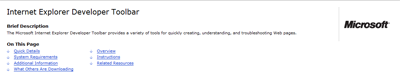
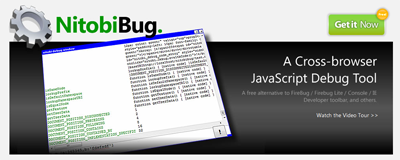
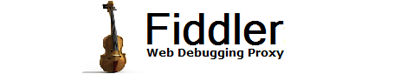
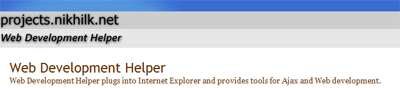

How about Firebug Lite http://getfirebug.com/lite.html
Hey Rich! That is a good suggestion you have bought into the post!
I will update it accordingly =) Thanks again!
Which one of the above allows you to change css on the fly ? I just tried FirebugLight and IE Dev Toolbar, it seems they don't have this very usefull feature. Microsoft is pushing IE8 upgrade, but lot of users are still on IE6 and, as we know, IE6 is a css nightmare if u develop on Firefox 🙂 HELP! LOL
hmm..don't think the above IE plugin will allow you to change css on the fly tho..but i'm not sure whether IE 8 have any new plugin available as its still new. However, you can try to look at this post which contains all useful we based tools for your web developing needs. The one you can use in that list will be CSSFLY. Hope it helps.